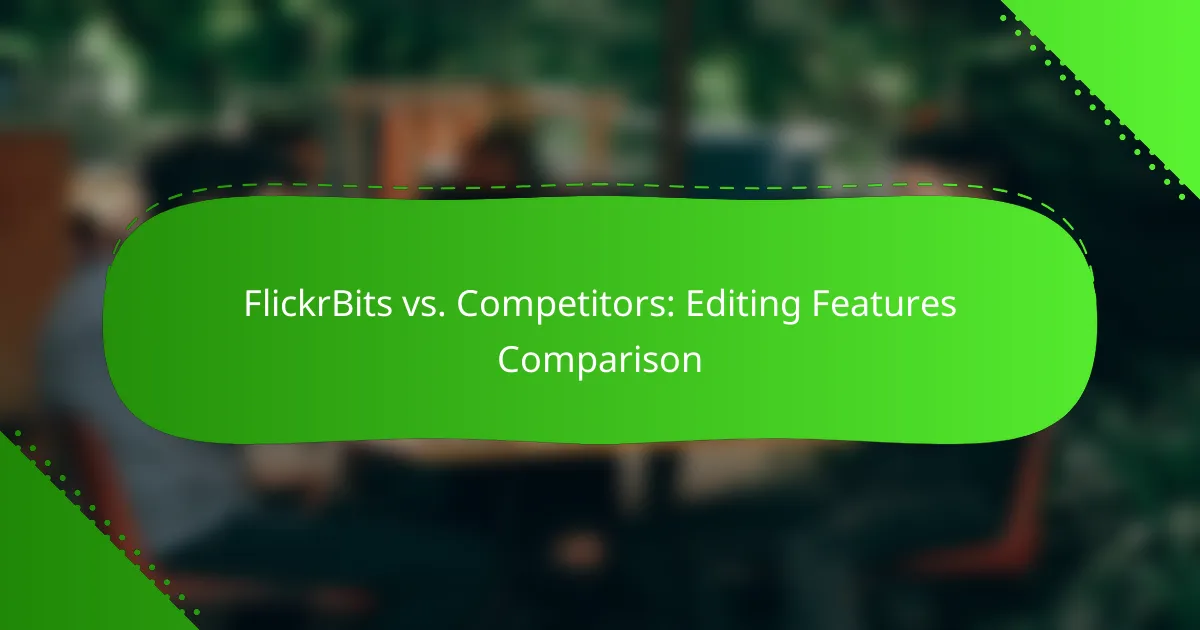In the competitive landscape of photo editing tools, FlickrBits stands out with its user-friendly features designed for casual users, while competitors like Adobe Lightroom cater to professionals with advanced capabilities. FlickrBits offers unique AI-powered enhancements and customizable filters, making it an attractive option for those looking to personalize their editing experience. In contrast, platforms like Canva integrate photo editing with graphic design, appealing to users who seek a more comprehensive creative toolkit.

How does FlickrBits compare to Adobe Lightroom in editing features?
FlickrBits offers a range of editing features that cater to casual users, while Adobe Lightroom provides more advanced tools for professional photographers. The choice between them depends on your editing needs and experience level.
FlickrBits editing tools overview
FlickrBits includes basic editing tools such as cropping, rotating, and adjusting brightness and contrast. Users can apply filters and presets to enhance their images quickly, making it suitable for those who prefer a straightforward approach.
Additionally, FlickrBits allows for easy sharing and integration with social media platforms, which can be a significant advantage for users looking to showcase their work online. However, it may lack some advanced features found in more professional software.
Adobe Lightroom editing capabilities
Adobe Lightroom is equipped with a comprehensive suite of editing tools, including advanced color correction, noise reduction, and lens correction features. It supports non-destructive editing, allowing users to revert to the original image at any time.
Lightroom’s powerful organization features, such as tagging and collections, enable users to manage large photo libraries efficiently. While it requires a steeper learning curve, the depth of its capabilities makes it a preferred choice for serious photographers.
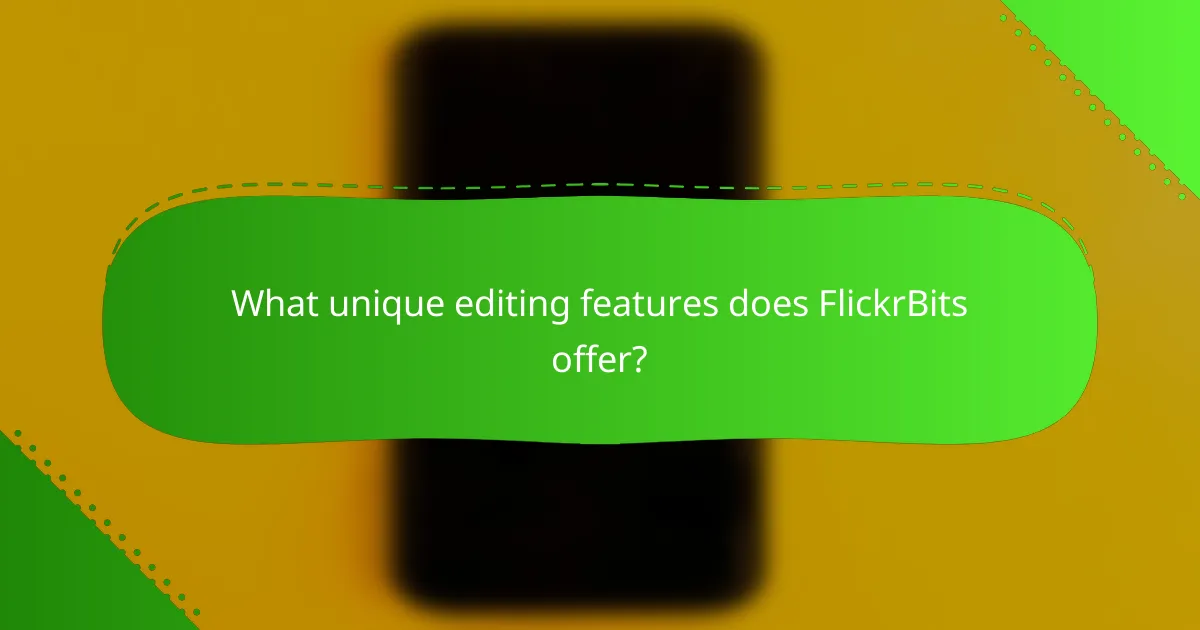
What unique editing features does FlickrBits offer?
FlickrBits provides several unique editing features that enhance user experience and photo quality. Its standout capabilities include AI-powered enhancements and customizable filters, allowing users to tailor their editing process to their specific needs.
AI-powered enhancements
FlickrBits utilizes advanced AI algorithms to automatically analyze and improve images. This feature can adjust brightness, contrast, and saturation based on the content of the photo, ensuring optimal results with minimal effort.
Users can expect enhancements that are context-aware, meaning the AI adapts its adjustments according to the scene, whether it’s a landscape, portrait, or urban setting. This can save time compared to manual editing, making it ideal for those looking to quickly enhance their photos.
Customizable filters
FlickrBits offers a range of customizable filters that allow users to apply unique styles to their images. These filters can be adjusted in terms of intensity and effect, giving users control over the final look of their photos.
For example, users can create a vintage look by combining multiple filters and adjusting their settings to achieve the desired aesthetic. This flexibility helps photographers maintain their personal style while enhancing their images effectively.
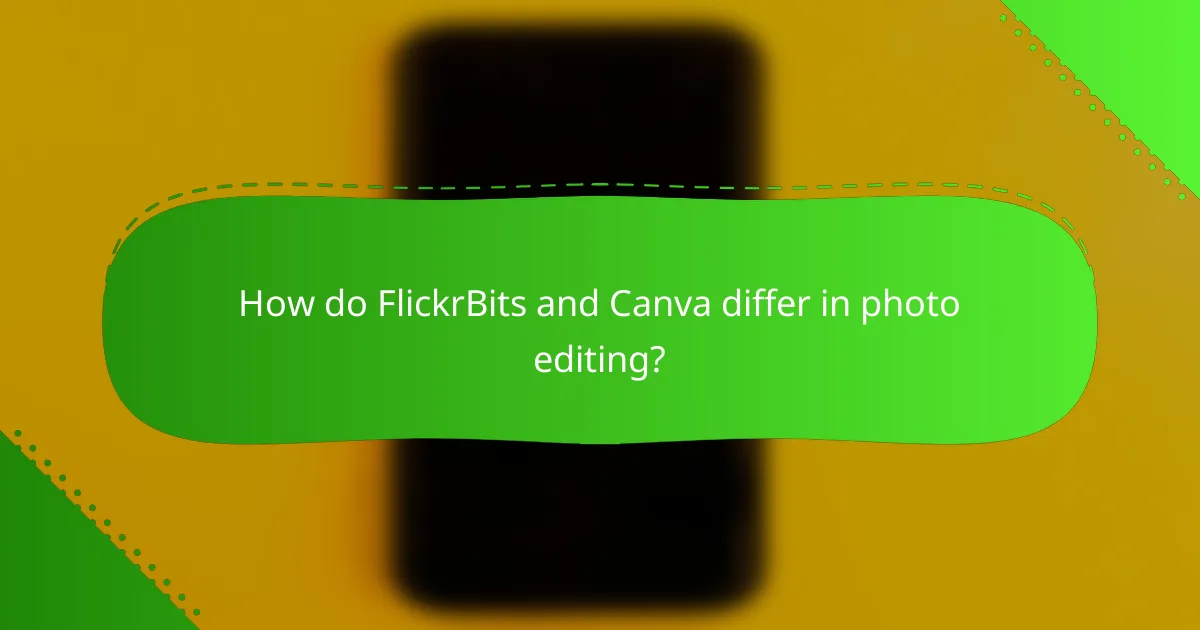
How do FlickrBits and Canva differ in photo editing?
FlickrBits and Canva offer distinct photo editing features tailored to different user needs. While FlickrBits focuses on enhancing images with a variety of filters and adjustments, Canva provides a broader design platform that integrates photo editing with graphic design tools.
FlickrBits vs. Canva editing tools
FlickrBits excels in photo-specific editing tools, such as advanced filters, exposure adjustments, and color correction options. Users can apply these features to enhance their images quickly, making it ideal for photographers who prioritize image quality.
Canva, on the other hand, combines photo editing with graphic design capabilities. Users can not only edit photos but also create social media graphics, presentations, and marketing materials. Its editing tools include basic adjustments like cropping and brightness, along with design features such as text overlay and layout options.
User interface comparison
The user interface of FlickrBits is streamlined for photo editing, allowing users to navigate through editing options with ease. The layout is intuitive, focusing on essential tools that photographers need, which can speed up the editing process.
Canva’s interface is more complex due to its multifunctionality. While it may take some time to learn, it offers a drag-and-drop feature that simplifies the design process. Users can access a wide range of templates and design elements, making it suitable for those who want to create visually appealing content alongside photo editing.
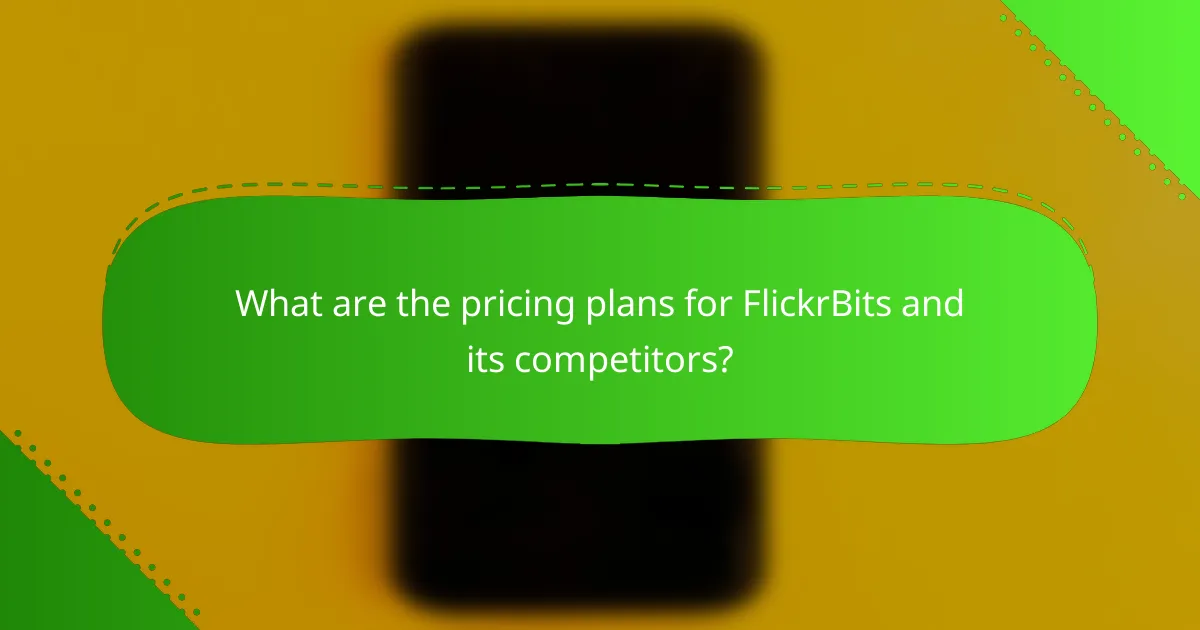
What are the pricing plans for FlickrBits and its competitors?
FlickrBits offers competitive pricing plans that cater to various user needs, while its competitors like Adobe Lightroom also provide flexible options. Understanding these plans can help you choose the best service for your photo editing requirements.
FlickrBits subscription details
FlickrBits typically offers a monthly subscription plan, which may range from around $5 to $15 per month, depending on the features included. Users can often access a free trial period, allowing them to explore the platform before committing to a paid plan.
Additionally, FlickrBits may provide discounts for annual subscriptions, making it more cost-effective for long-term users. It’s advisable to review the specific features included in each plan to ensure it meets your editing needs.
Adobe Lightroom pricing structure
Adobe Lightroom offers several pricing tiers, including a Photography plan that starts at approximately $9.99 per month. This plan typically includes Lightroom and Photoshop, providing a comprehensive editing suite for photographers.
For users looking for more advanced features, Adobe also has a Creative Cloud All Apps plan, which can cost around $52.99 per month. This plan includes access to all Adobe applications, making it suitable for professionals who require a wide range of creative tools.
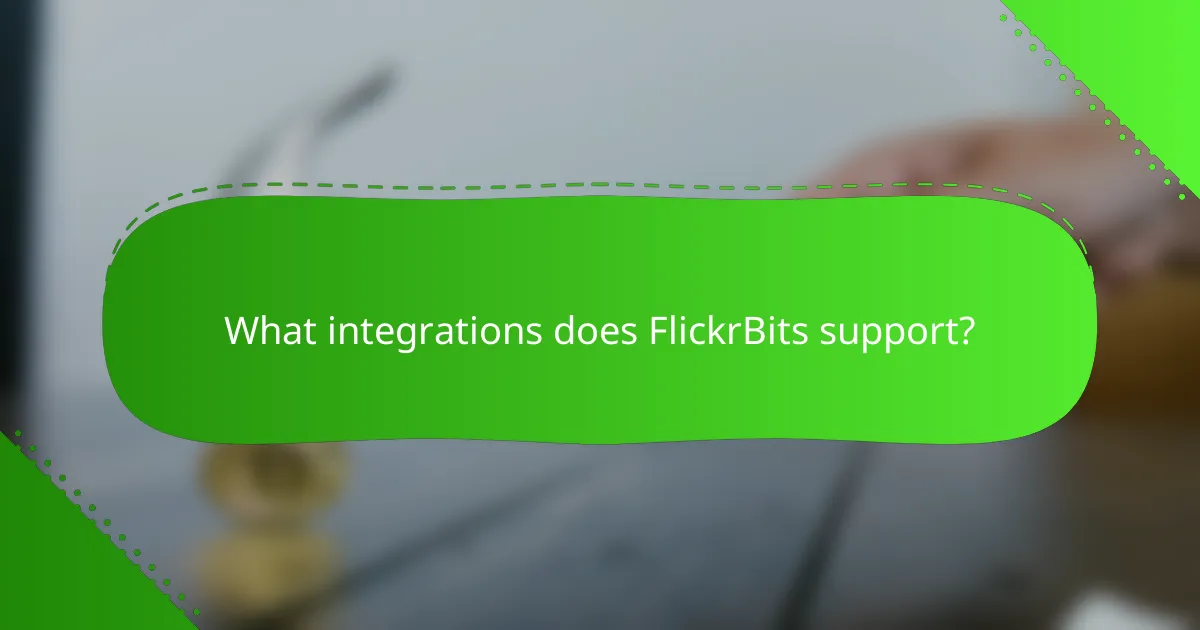
What integrations does FlickrBits support?
FlickrBits supports a variety of integrations that enhance its functionality and user experience. These integrations include compatibility with third-party applications and options for sharing content on social media platforms.
Third-party app compatibility
FlickrBits is designed to work seamlessly with several third-party applications, allowing users to enhance their editing capabilities. Popular integrations include tools for advanced photo editing, organization, and backup solutions. Users can easily connect FlickrBits with apps like Adobe Lightroom, Google Photos, and various cloud storage services.
When selecting third-party apps, consider their compatibility with your operating system and the specific features you need. This ensures a smooth workflow and maximizes the potential of your photo editing process.
Social media sharing options
FlickrBits offers robust social media sharing options, making it easy to showcase your edited photos across various platforms. Users can directly share images to popular sites like Instagram, Facebook, and Twitter with just a few clicks. This integration streamlines the process, allowing for immediate engagement with your audience.
To optimize your sharing experience, ensure your images are appropriately sized for each platform. For instance, Instagram favors square images, while Facebook supports a variety of aspect ratios. Familiarizing yourself with these specifications can enhance your posts’ visibility and impact.
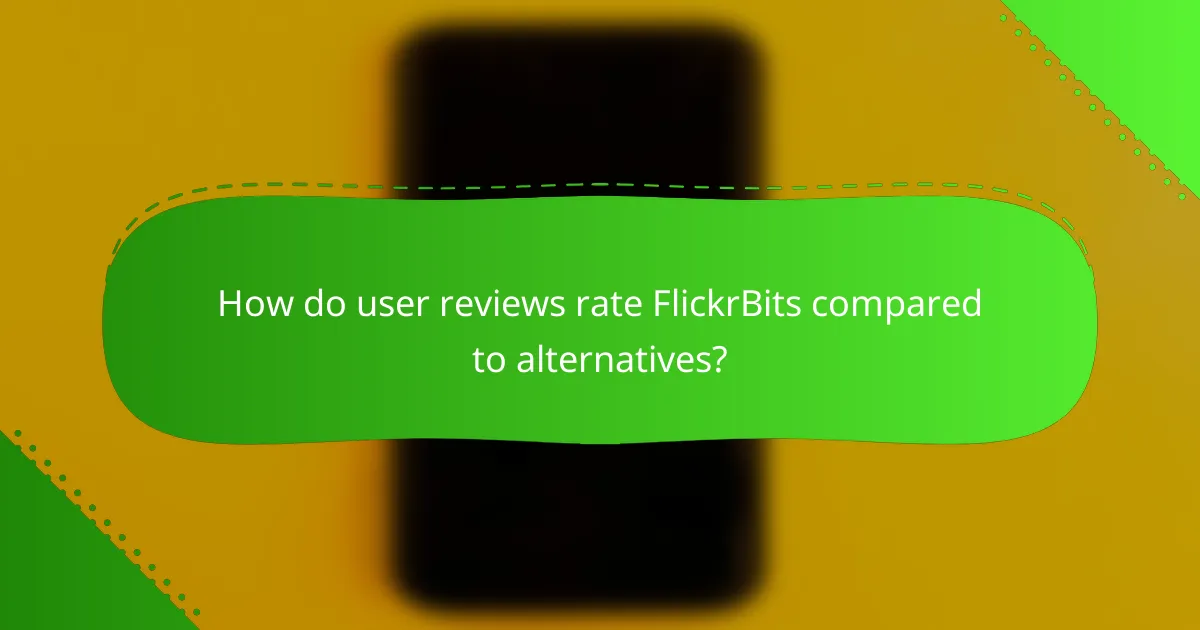
How do user reviews rate FlickrBits compared to alternatives?
User reviews generally rate FlickrBits positively, often highlighting its user-friendly interface and robust editing features compared to competitors. Many users appreciate how FlickrBits balances functionality with accessibility, making it a strong choice for both casual and serious photographers.
User satisfaction ratings
User satisfaction ratings for FlickrBits typically hover around the mid to high four-star range on various review platforms. In comparison, alternatives like Adobe Lightroom and Snapseed often receive similar ratings, though some users find FlickrBits more intuitive for quick edits.
When evaluating satisfaction, consider factors like ease of use, feature set, and customer support. Users often report that FlickrBits excels in providing a streamlined experience without overwhelming them with options.
Common user feedback
Common feedback for FlickrBits includes praise for its straightforward editing tools and effective batch processing capabilities. Users frequently mention that the software allows them to achieve professional-looking results without extensive training.
However, some users express a desire for more advanced features found in competing software, such as deeper color correction options or more extensive filter libraries. Balancing these needs is essential for potential users when choosing between FlickrBits and its competitors.
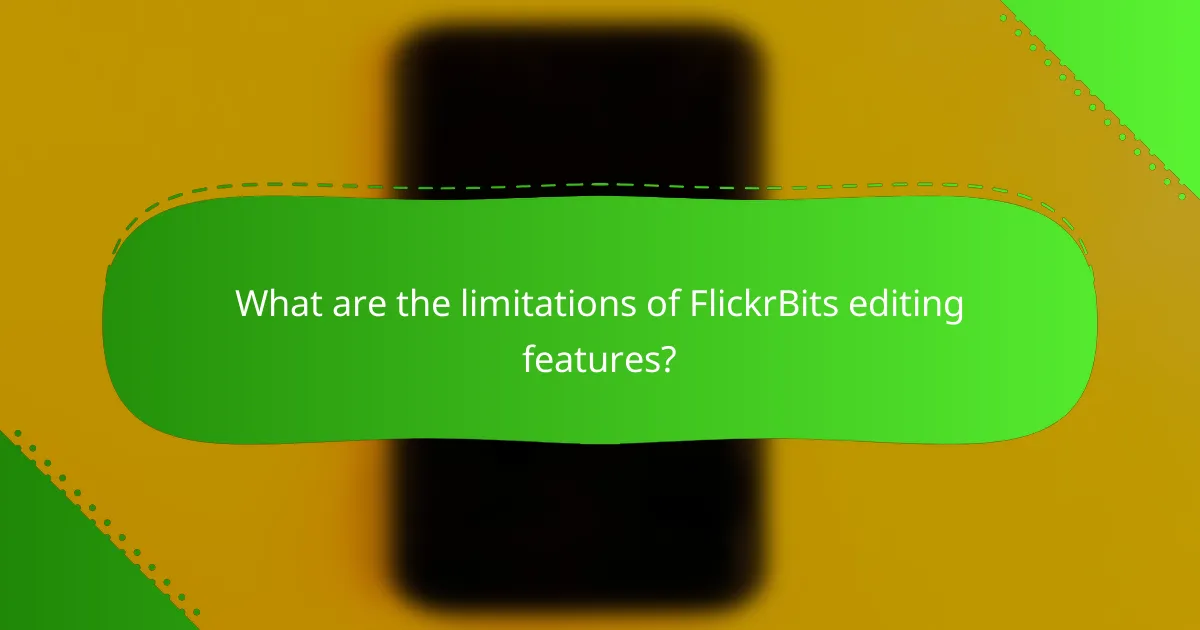
What are the limitations of FlickrBits editing features?
FlickrBits has several limitations in its editing features compared to other photo editing platforms. Users often find that it lacks advanced tools and functionalities that are standard in competing applications, which can hinder creative flexibility and efficiency.
Feature gaps compared to competitors
FlickrBits falls short in offering advanced editing tools such as layer management, selective adjustments, and comprehensive filters. Unlike competitors like Adobe Lightroom or Snapseed, which provide extensive customization options, FlickrBits primarily focuses on basic adjustments like cropping and brightness. This limitation can restrict users who seek more intricate editing capabilities.
Additionally, features like batch processing and AI-driven enhancements are often absent in FlickrBits. Users looking for efficiency in editing multiple images may find this a significant drawback, as they would need to edit photos individually, consuming more time and effort.
Performance issues reported
Users have reported performance issues with FlickrBits, particularly when handling high-resolution images. Slow loading times and lag during editing can disrupt the workflow, especially for photographers working with large files. This can be frustrating for those who require quick turnaround times for their projects.
Moreover, some users have experienced crashes or freezes while using the editing tools, which can lead to lost progress. Ensuring a stable internet connection and using compatible devices can help mitigate these issues, but they remain a concern for many FlickrBits users.