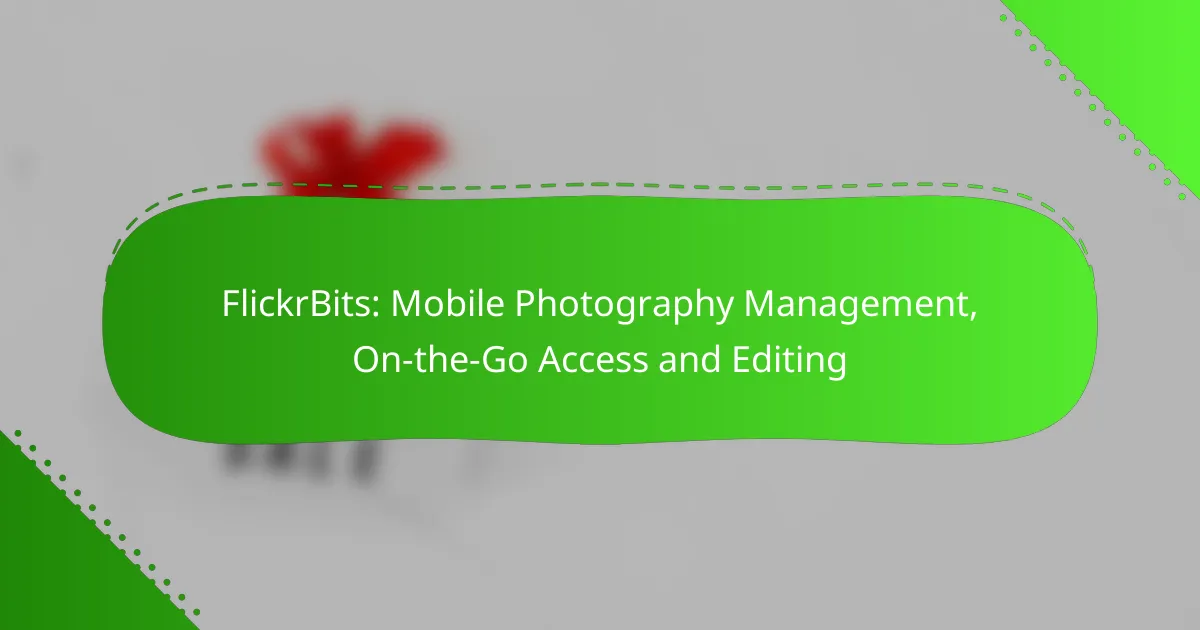FlickrBits revolutionizes mobile photography management by equipping users with powerful tools for organizing, editing, and sharing photos directly from their devices. Available on both iOS and Android, this app ensures that photographers can effortlessly manage their work and maintain creative control while on the go.

How does FlickrBits enhance mobile photography management?
FlickrBits enhances mobile photography management by providing users with efficient tools for organizing, editing, and sharing their photos directly from their mobile devices. This seamless integration allows photographers to maintain control over their work while on the go.
Cloud-based storage
FlickrBits utilizes cloud-based storage to ensure that your photos are securely saved and easily accessible from any device. This means you can upload images directly from your smartphone and access them later without worrying about losing them due to device failure.
With cloud storage, you can also free up space on your mobile device by offloading large photo files. This is particularly useful for photographers who capture high-resolution images that consume significant storage capacity.
Real-time editing features
The app offers real-time editing features that allow you to enhance your photos instantly. You can adjust brightness, contrast, and saturation, or apply filters to achieve the desired look without needing a desktop application.
These editing tools are user-friendly, making it easy for both amateur and professional photographers to refine their images quickly. This is especially beneficial when you want to share your work on social media shortly after capturing it.
Seamless sharing options
FlickrBits provides seamless sharing options that enable you to post your photos directly to various social media platforms or share them with friends and family. You can choose to share individual images or entire albums, making it convenient to showcase your work.
Additionally, the app allows you to customize privacy settings for each photo or album, ensuring that you control who can view your content. This flexibility is essential for photographers who want to maintain their artistic integrity while sharing their work online.
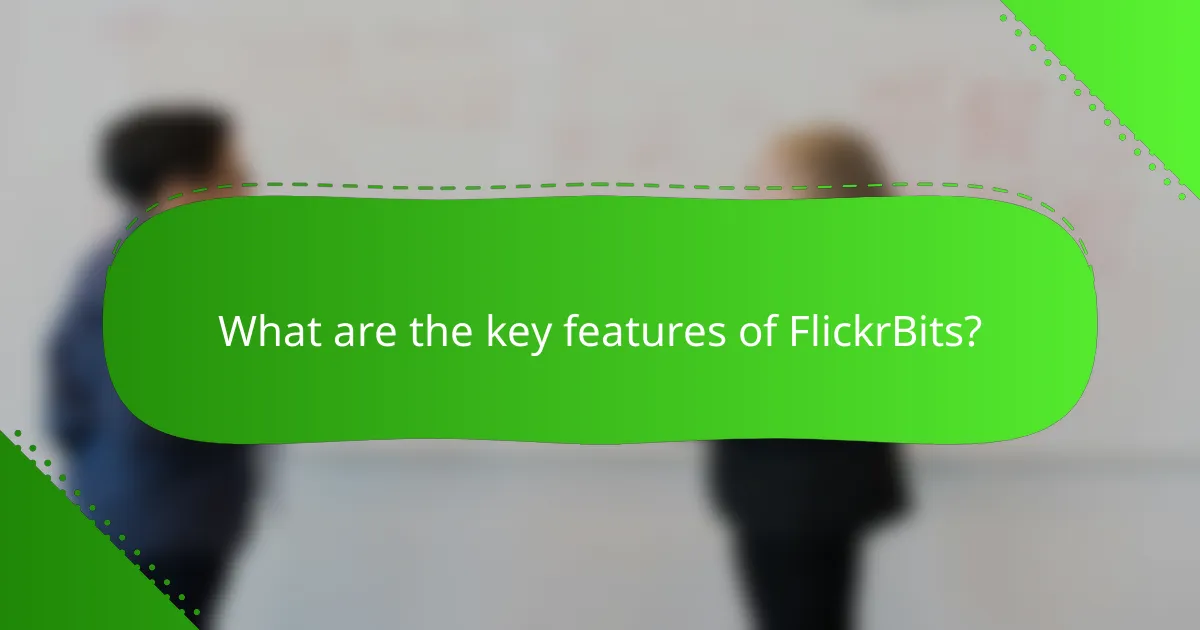
What are the key features of FlickrBits?
FlickrBits offers essential tools for mobile photography management, enabling users to organize, edit, and share their photos seamlessly. Its features cater to both casual photographers and professionals seeking efficient solutions for on-the-go access and editing.
Photo organization tools
FlickrBits provides robust photo organization tools that allow users to categorize their images into albums and collections. Users can tag photos with keywords, making it easier to search and retrieve specific images quickly.
The app supports bulk actions, enabling users to move or delete multiple photos simultaneously, which saves time. Additionally, users can sort images by date, location, or custom tags, enhancing the overall management experience.
Advanced editing capabilities
FlickrBits includes advanced editing capabilities that allow users to enhance their photos directly within the app. Features such as cropping, adjusting brightness and contrast, and applying filters are user-friendly and accessible.
For more detailed edits, users can utilize tools like selective adjustments and retouching options. These capabilities cater to a range of skill levels, from beginners to experienced photographers looking to refine their images.
Integration with social media platforms
FlickrBits seamlessly integrates with popular social media platforms, allowing users to share their photos instantly. Users can connect their accounts to platforms like Instagram, Facebook, and Twitter, simplifying the sharing process.
This integration not only enhances visibility but also encourages engagement with followers. Users can customize their sharing settings, choosing which photos to post and how to present them across different networks.
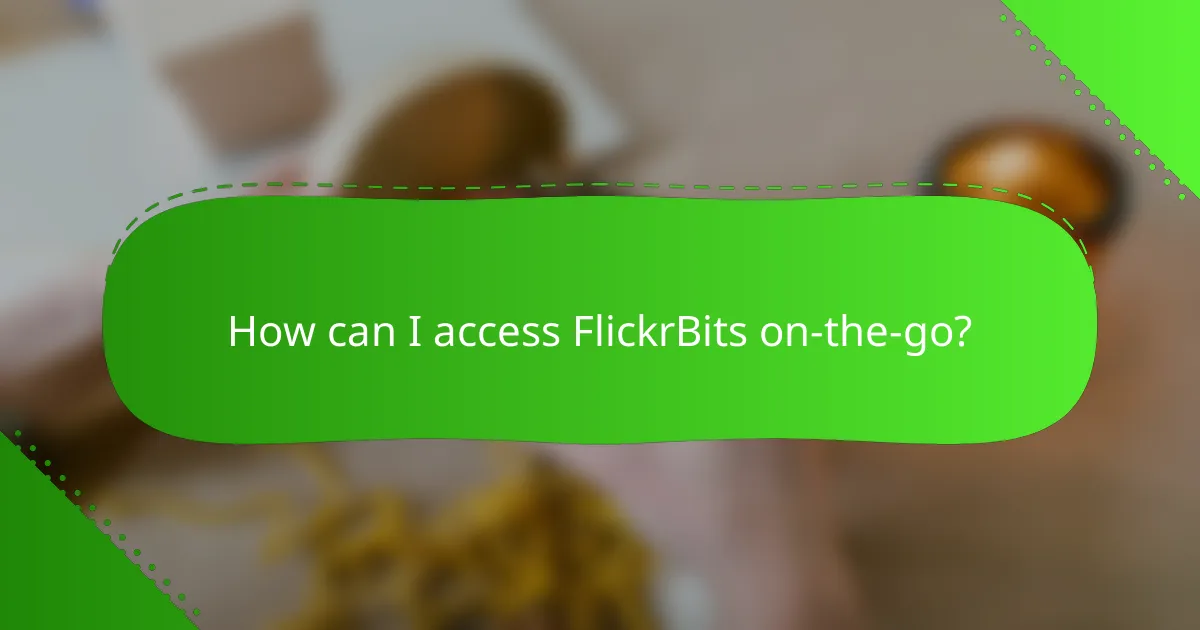
How can I access FlickrBits on-the-go?
You can access FlickrBits on-the-go through its mobile application, available for both iOS and Android devices. This allows you to manage your photography, edit images, and share content seamlessly from anywhere.
Mobile app availability
The FlickrBits mobile app is designed for easy access on smartphones and tablets. Users can download the app from the Apple App Store or Google Play Store, ensuring compatibility with most modern devices. Regular updates enhance functionality and introduce new features.
Cross-device synchronization
FlickrBits offers cross-device synchronization, allowing you to access your photos and edits from any device logged into your account. Changes made on one device will automatically reflect on others, ensuring a consistent experience whether you’re using a phone, tablet, or desktop.
User-friendly interface
The app features a user-friendly interface that simplifies navigation and photo management. Key functions are easily accessible, making it straightforward to upload, edit, and share images. New users can quickly adapt to the layout, while experienced photographers will appreciate the efficient workflow.
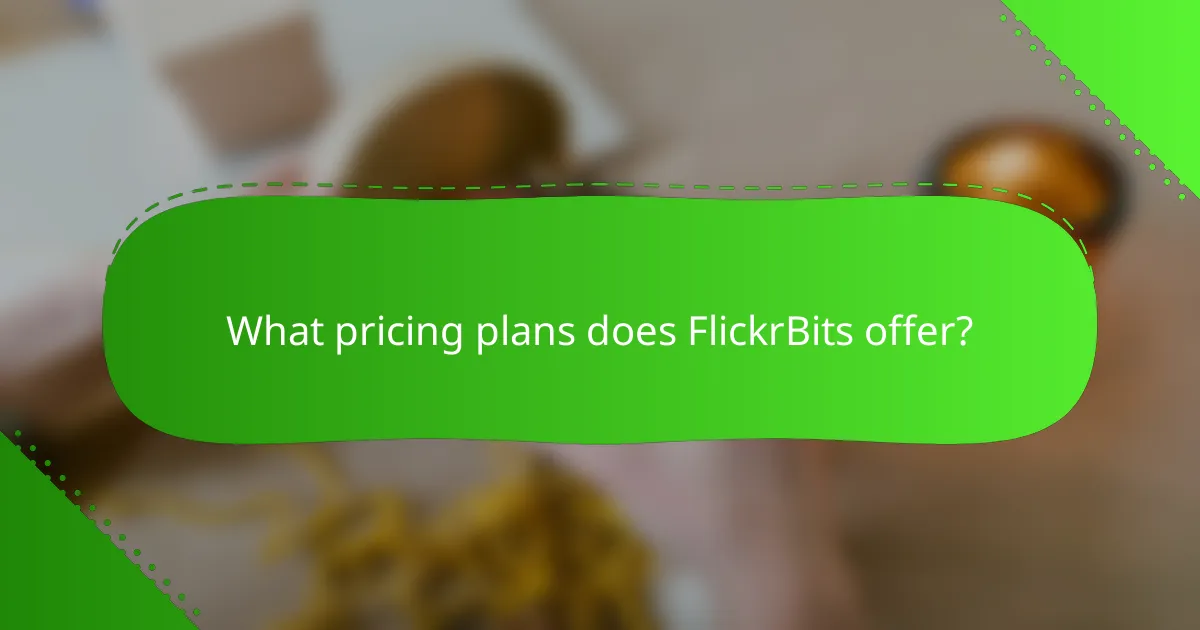
What pricing plans does FlickrBits offer?
FlickrBits provides a variety of pricing plans designed to accommodate different user needs, ranging from free trials to comprehensive enterprise solutions. Users can choose a plan based on their usage requirements and budget, ensuring flexibility in mobile photography management.
Free trial options
FlickrBits offers a free trial that allows users to explore the platform’s features without any financial commitment. Typically, this trial lasts for a limited period, such as 14 to 30 days, giving users ample time to assess its capabilities.
During the trial, users can access most of the premium features, enabling them to evaluate how well the service meets their mobile photography management needs. It’s advisable to take full advantage of this trial to understand the platform’s potential before committing to a paid plan.
Monthly subscription details
The monthly subscription for FlickrBits is designed for individuals and small teams who require ongoing access to its features. Pricing usually falls within a range of $5 to $15 per month, depending on the level of service and features included.
Subscribers can expect regular updates and support, along with the ability to manage and edit their mobile photography seamlessly. Users should consider their usage frequency and the specific features they need when selecting a subscription tier.
Enterprise solutions
FlickrBits provides tailored enterprise solutions for larger organizations that require advanced features and support. These plans are typically customized based on the organization’s size, needs, and budget, often starting at several hundred dollars per month.
Enterprise users benefit from enhanced collaboration tools, dedicated support, and additional storage options. It’s essential for organizations to discuss their specific requirements with FlickrBits to ensure they select the most suitable plan for their mobile photography management needs.
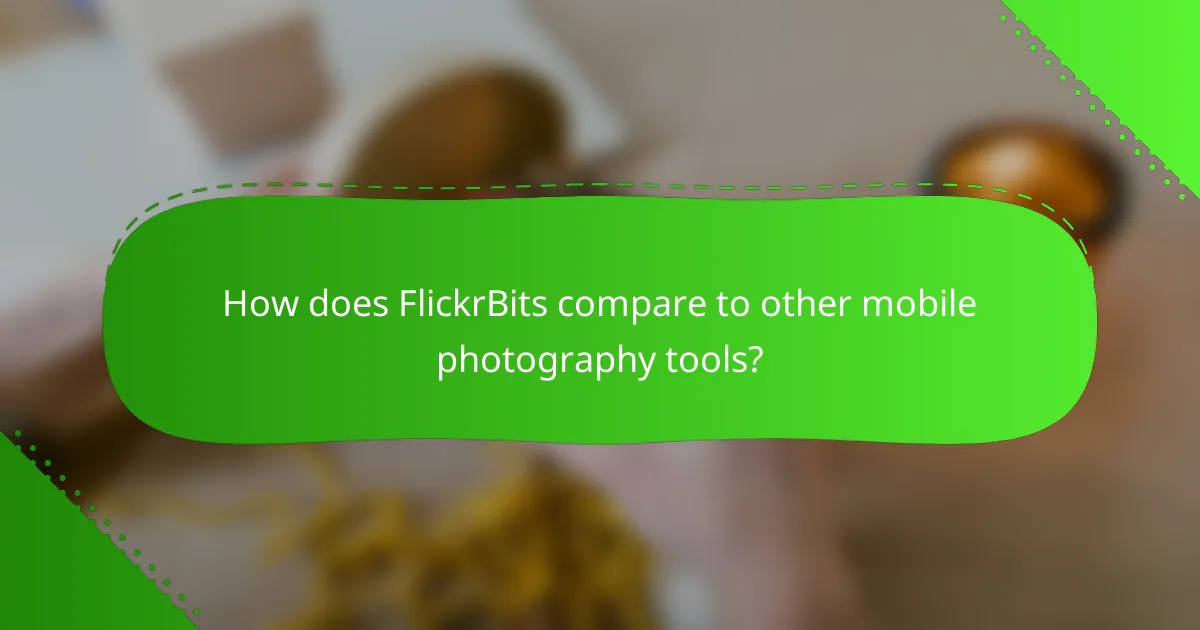
How does FlickrBits compare to other mobile photography tools?
FlickrBits stands out among mobile photography tools by offering a seamless integration of photo management, editing, and sharing features tailored for on-the-go users. Its user-friendly interface and robust cloud capabilities make it a strong contender against other popular applications.
Comparison with Adobe Lightroom Mobile
Adobe Lightroom Mobile is renowned for its advanced editing capabilities and professional-grade features. While FlickrBits provides essential editing tools, Lightroom excels with its extensive range of filters, presets, and detailed adjustment options, appealing more to serious photographers.
However, FlickrBits offers a more straightforward user experience, making it easier for casual users to manage and edit their photos quickly. If you prioritize ease of use over advanced features, FlickrBits may be the better choice.
Comparison with Snapseed
Snapseed is a powerful editing app known for its intuitive interface and wide variety of filters. It allows users to apply precise adjustments and creative effects, making it a favorite among mobile photographers. FlickrBits, while offering basic editing tools, focuses more on photo organization and sharing capabilities.
If your primary need is quick editing with a range of effects, Snapseed may suit you better. However, if you want a comprehensive solution that includes management and sharing, FlickrBits provides a more holistic approach.
Comparison with Google Photos
Google Photos is widely recognized for its cloud storage and automatic backup features, making it an excellent choice for users who prioritize photo safety and accessibility. While FlickrBits also offers cloud integration, it emphasizes photo management and social sharing, which can enhance user engagement.
For users who need extensive storage and search capabilities, Google Photos is a strong option. Conversely, if you seek a platform that combines management with editing and community features, FlickrBits may be more appealing.