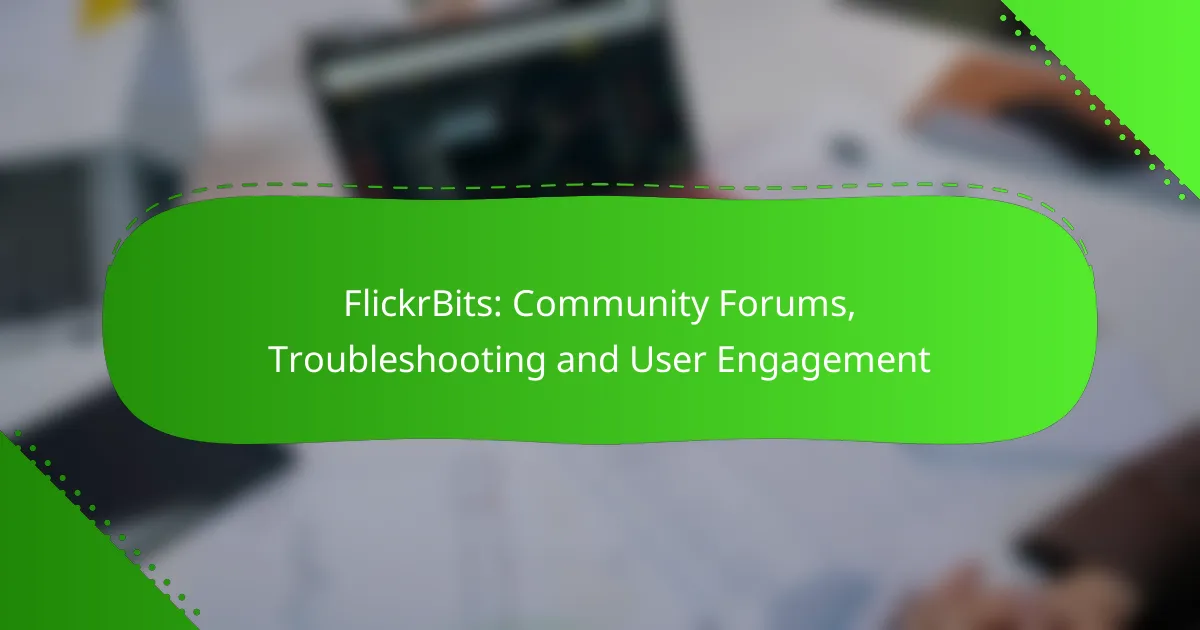FlickrBits offers a dynamic community forum where users can engage in discussions, seek assistance, and share valuable insights. By participating in these forums, members not only troubleshoot issues but also enhance their overall experience on the platform through collaboration and interaction.
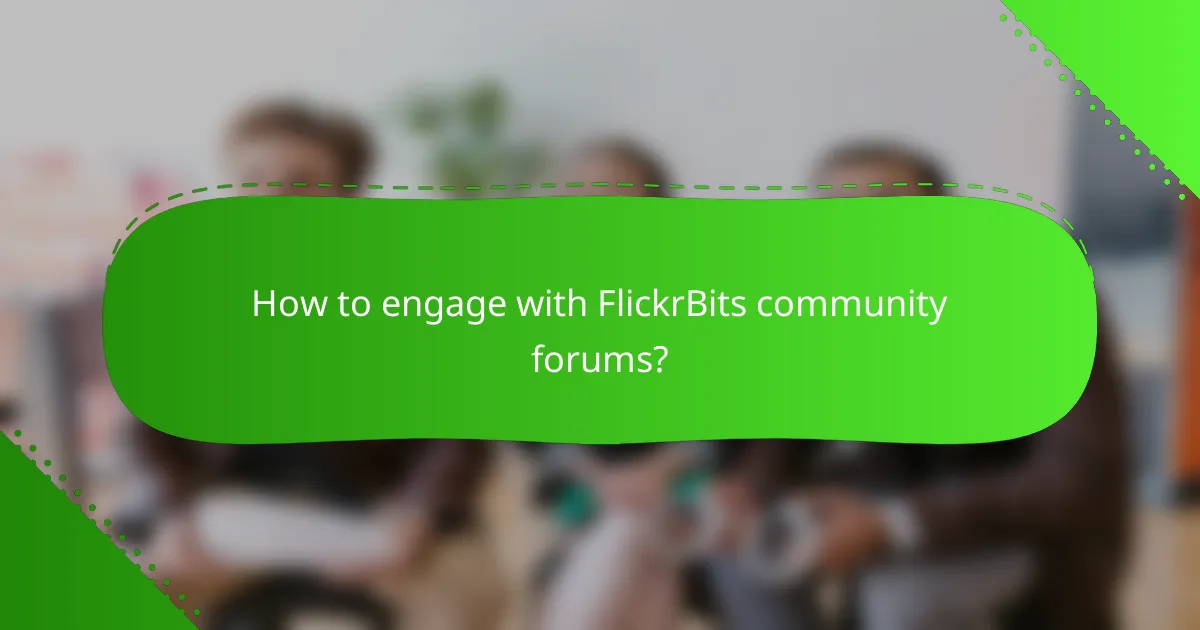
How to engage with FlickrBits community forums?
Engaging with the FlickrBits community forums involves participating in discussions, asking questions, and sharing insights with fellow users. This interaction fosters a collaborative environment where members can troubleshoot issues and enhance their experience on the platform.
Joining discussion threads
To join discussion threads on FlickrBits, browse the forums to find topics that interest you. Click on the thread title to enter the conversation, and feel free to read through existing comments to understand the context. Engaging with ongoing discussions can provide valuable insights and help you connect with other members.
When joining a thread, consider contributing your thoughts or experiences related to the topic. This not only enriches the conversation but also encourages others to share their perspectives.
Posting questions and answers
Posting questions on FlickrBits is straightforward. Use the “New Topic” button to create a post, clearly stating your question in the title and providing details in the body. Be specific about the issue you’re facing to attract helpful responses from the community.
When answering questions, aim to provide clear and concise solutions. Reference your own experiences or link to relevant resources that can assist the questioner. This practice builds your credibility and fosters a supportive atmosphere.
Utilizing tags for better visibility
Tags play a crucial role in enhancing the visibility of your posts on FlickrBits. When creating a new topic, add relevant tags that reflect the content of your post. This helps categorize your question or answer, making it easier for users interested in those subjects to find your contributions.
Consider using a mix of broad and specific tags to maximize reach. For example, if your post is about photo editing, you might use tags like “photo editing,” “software tips,” and “FlickrBits.” This strategy increases the likelihood of engagement from users with similar interests.

What troubleshooting steps can I take on FlickrBits?
If you’re experiencing issues on FlickrBits, there are several effective troubleshooting steps you can take. Start by checking your account settings, resetting your password if necessary, and reporting any bugs or glitches you encounter.
Checking account settings
Begin troubleshooting by reviewing your account settings on FlickrBits. Ensure that your profile information is accurate and that your privacy settings align with your preferences. This can help prevent access issues or unexpected behavior.
Pay attention to your notification settings as well. Adjusting these can improve your engagement with the community and ensure you receive important updates.
Resetting password issues
If you’re unable to log in, resetting your password is a crucial step. Use the “Forgot Password” link on the login page to initiate the reset process. Follow the instructions sent to your registered email address to create a new password.
Make sure your new password is strong and unique, combining letters, numbers, and special characters. Avoid using easily guessable information, such as birthdays or common words.
Reporting bugs and glitches
If you encounter bugs or glitches while using FlickrBits, reporting them promptly is essential. Use the platform’s dedicated support page to submit a detailed description of the issue, including steps to reproduce it if possible.
Include screenshots or error messages to help the support team diagnose the problem more effectively. This not only aids in your resolution but also contributes to improving the overall user experience for the community.
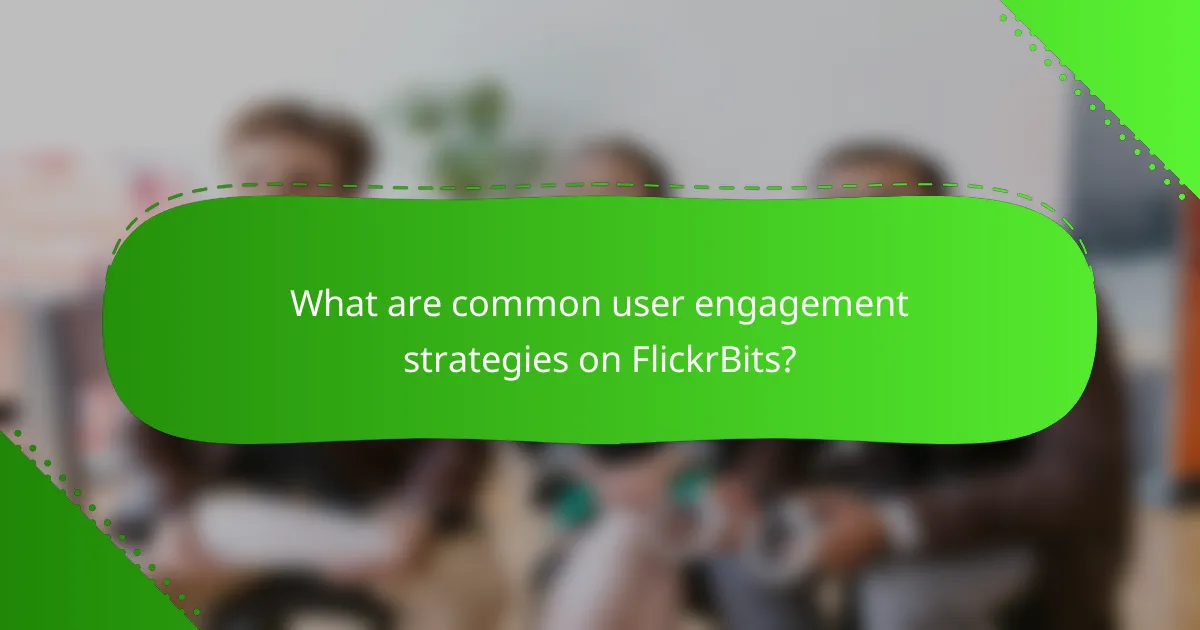
What are common user engagement strategies on FlickrBits?
Common user engagement strategies on FlickrBits include participating in photo challenges, providing feedback on features, and connecting with other photographers. These methods foster a vibrant community and enhance the overall user experience.
Participating in photo challenges
Photo challenges on FlickrBits encourage users to showcase their creativity and skills by submitting images based on specific themes or prompts. These challenges often have set timeframes, allowing participants to engage with the community regularly.
To maximize participation, consider joining challenges that align with your interests and skill level. Look for those that offer constructive feedback or feature winners prominently, as this can motivate you to improve and connect with others.
Providing feedback on features
Users can significantly impact the development of FlickrBits by providing feedback on existing features or suggesting new ones. Engaging in forums or surveys allows you to voice your opinions and influence future updates.
When giving feedback, be specific about what works well and what doesn’t. Highlighting particular features you enjoy or find lacking can help the developers understand user needs better and prioritize improvements effectively.
Connecting with other photographers
Building connections with fellow photographers on FlickrBits enhances your experience and can lead to collaborative opportunities. Engaging in discussions, commenting on others’ work, and joining groups are effective ways to network.
Consider reaching out to photographers whose work you admire. A simple comment or message can initiate a conversation, leading to potential collaborations or friendships within the community. Regular interaction can also increase your visibility and engagement on the platform.
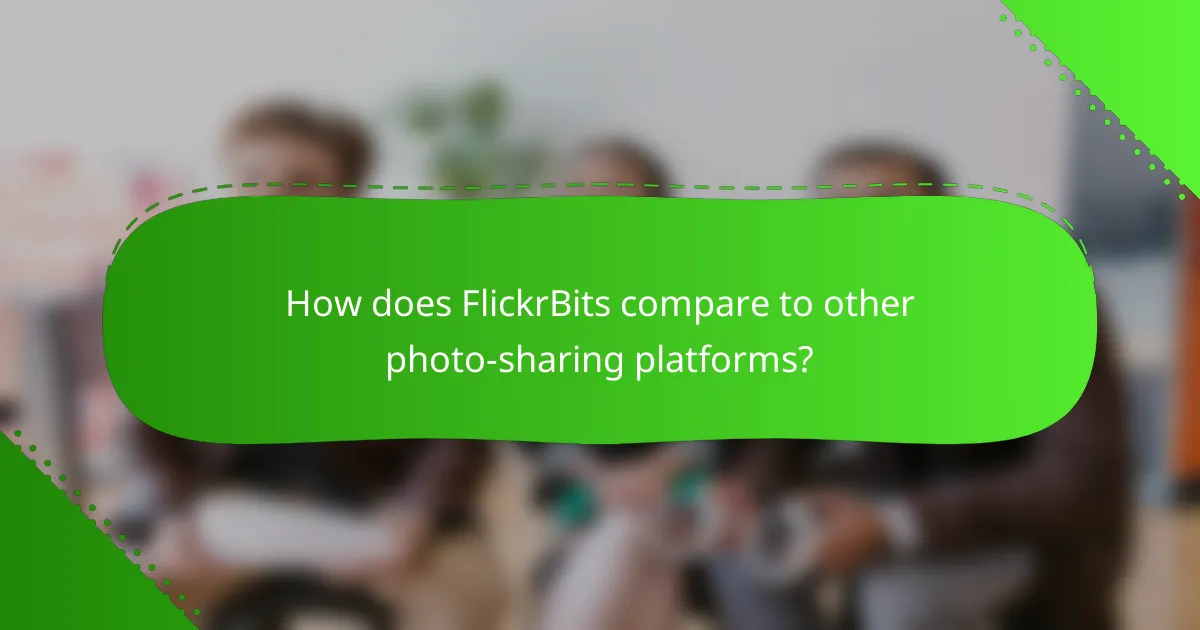
How does FlickrBits compare to other photo-sharing platforms?
FlickrBits stands out among photo-sharing platforms by combining community engagement with robust troubleshooting support. Unlike some competitors, it emphasizes user interaction and problem-solving, making it a unique choice for photographers looking to connect and improve their skills.
Feature comparison with Instagram
FlickrBits offers a more focused experience for photographers compared to Instagram, which is primarily a social media platform. While Instagram excels in user-friendly photo sharing and social networking features, FlickrBits provides tools tailored for photo management, organization, and detailed feedback from peers.
For example, FlickrBits allows users to categorize their photos into albums and groups, facilitating easier navigation and discovery. In contrast, Instagram’s algorithm-driven feed can make it challenging for users to find specific content or engage deeply with niche photography communities.
User base differences with 500px
The user base of FlickrBits is generally more diverse in terms of photography skill levels compared to 500px, which tends to attract professional photographers and serious enthusiasts. FlickrBits caters to a wider audience, including hobbyists and casual users, fostering a more inclusive environment.
This diversity can be beneficial for users seeking feedback or inspiration, as they can interact with a range of perspectives. In contrast, 500px may offer higher-quality critiques but might lack the variety of viewpoints found on FlickrBits.
Community interaction levels vs. SmugMug
FlickrBits promotes higher levels of community interaction than SmugMug, which is more focused on portfolio presentation and sales. Users on FlickrBits can easily engage in discussions, share tips, and participate in forums, creating a vibrant community atmosphere.
In SmugMug, while users can showcase their work, the platform does not emphasize community engagement to the same extent. This difference means that photographers on FlickrBits can benefit from collaborative learning and support, which is less prevalent on SmugMug.
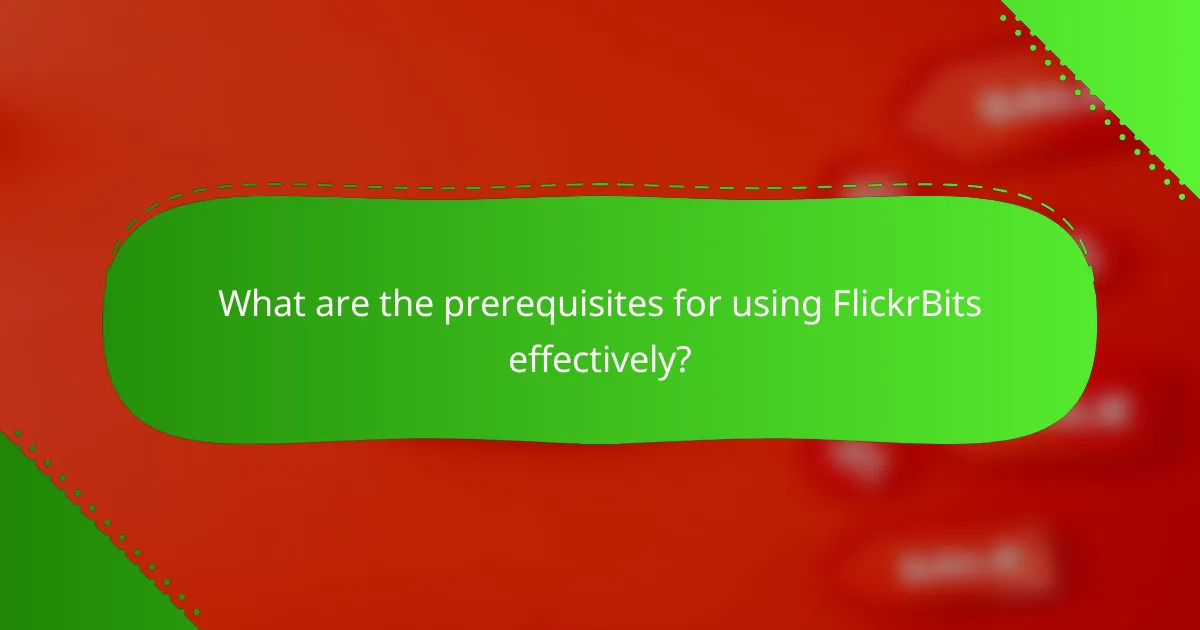
What are the prerequisites for using FlickrBits effectively?
To use FlickrBits effectively, users should have a well-rounded profile, an understanding of platform guidelines, and familiarity with community norms. These elements enhance user engagement and ensure a smoother experience within the FlickrBits community.
Creating a comprehensive profile
A comprehensive profile on FlickrBits includes a clear profile picture, a detailed bio, and links to personal websites or social media. This helps other users understand your interests and expertise, fostering connections.
When setting up your profile, consider including your photography style, favorite subjects, and any relevant experience. Aim for a balance between professionalism and personal touch to attract like-minded users.
Understanding platform guidelines
FlickrBits has specific guidelines that govern user behavior and content sharing. Familiarize yourself with these rules to avoid potential issues, such as content removal or account suspension.
Key guidelines often cover acceptable content types, copyright issues, and community interaction rules. Regularly review these guidelines to stay updated, as they may change over time.
Familiarizing with community norms
Each community on FlickrBits has its own set of norms and expectations. Engaging with these norms can enhance your interactions and help you build a positive reputation.
Observe how established members communicate and share content. Participating in discussions, giving constructive feedback, and respecting others’ work are essential practices that contribute to a supportive environment.
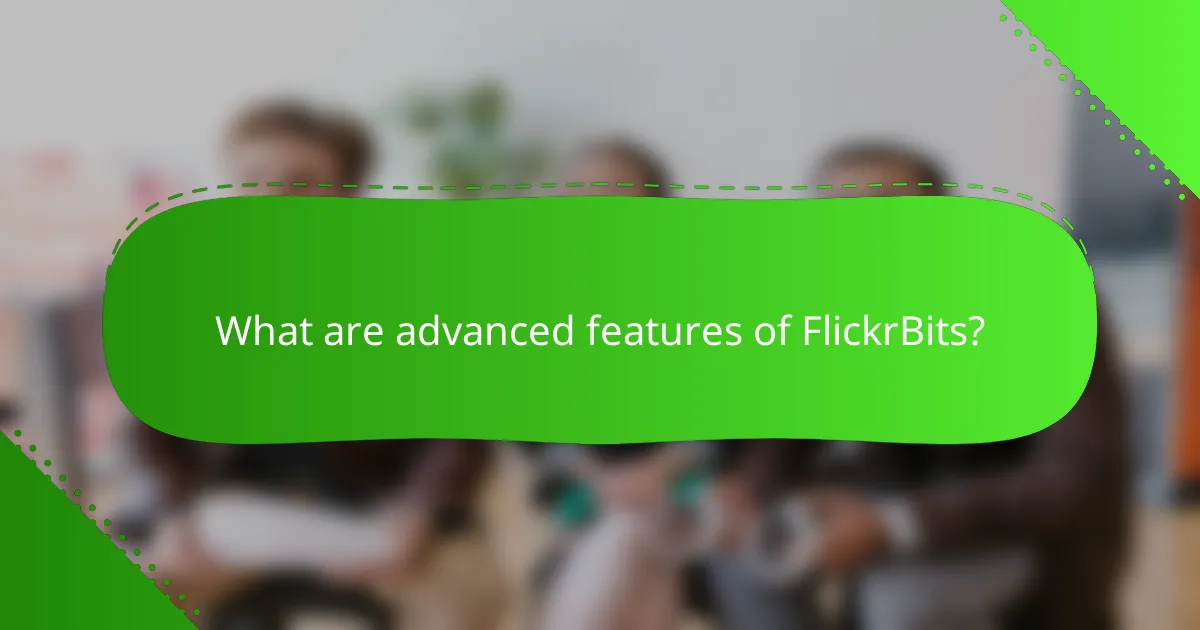
What are advanced features of FlickrBits?
Advanced features of FlickrBits enhance user engagement and streamline interactions within the community. These tools include API integrations, troubleshooting forums, and user-driven content sharing, all designed to improve the overall experience for photographers and enthusiasts alike.
Utilizing API for integrations
The FlickrBits API allows developers to create custom applications that integrate seamlessly with the platform. This enables users to automate tasks, manage their photo libraries, and enhance their workflow through tailored solutions.
When utilizing the API, consider the specific needs of your project. For instance, you can use it to pull images based on tags or user IDs, which can be particularly useful for creating galleries or showcasing specific themes. Ensure you adhere to Flickr’s API guidelines to avoid rate limits and maintain a smooth user experience.
Common pitfalls include neglecting to handle errors gracefully and failing to optimize API calls, which can lead to slow performance. Always test your integrations thoroughly to ensure they function as intended across different scenarios.