FlickrBits is an innovative platform designed for collaborative photography projects, enabling users to create shared albums and manage permissions effectively. By outlining project goals and assembling a team, contributors can work together seamlessly, customizing privacy settings and collaborating in real-time. The platform also allows for precise management of user roles and access rights, ensuring smooth operation and control over shared content.
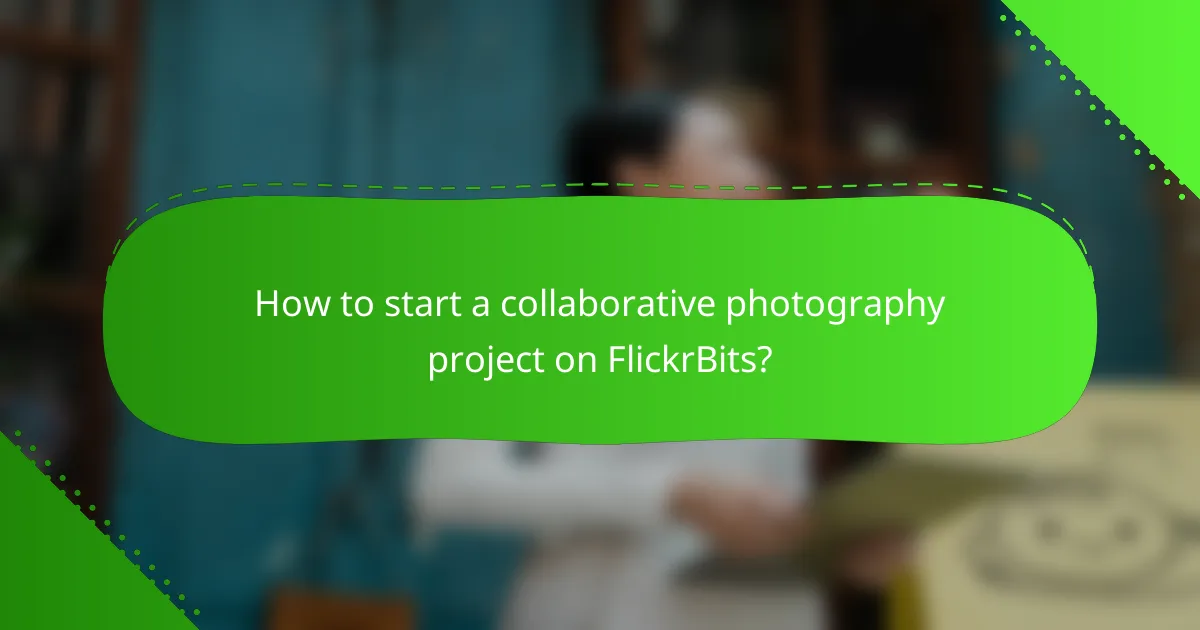
How to start a collaborative photography project on FlickrBits?
To start a collaborative photography project on FlickrBits, first outline your project goals and gather a team of contributors. This platform allows users to create shared albums, manage permissions, and work together seamlessly on photography projects.
Create a project plan
Begin by drafting a project plan that outlines the objectives, themes, and desired outcomes of your photography project. Consider including details such as the type of photos you want to capture, the target audience, and any specific events or locations that will be featured.
Additionally, establish a budget if necessary, taking into account potential costs for travel, equipment, or promotional materials. A clear plan will help keep all collaborators aligned and focused on the project’s goals.
Invite collaborators
Once your project plan is in place, invite collaborators who share your vision and can contribute diverse skills. Use FlickrBits to send invitations directly to potential team members, ensuring they understand the project’s scope and their expected contributions.
When selecting collaborators, consider their photography style, experience level, and availability. A well-rounded team can enhance the project’s creativity and effectiveness.
Set project timelines
Establish clear timelines for your project to ensure that all collaborators stay on track. Set deadlines for key milestones, such as photo submissions, editing phases, and final reviews. This structure helps maintain momentum and accountability.
Consider using a shared calendar or project management tool to keep everyone informed about important dates and progress. Regular check-ins can also help address any issues that arise during the project.
Define roles and responsibilities
Clearly define roles and responsibilities for each collaborator to streamline the workflow. Assign tasks based on individual strengths, such as photography, editing, or social media promotion, to maximize efficiency.
Document these roles in your project plan and ensure that everyone understands their responsibilities. This clarity will help prevent overlaps and ensure that all aspects of the project are covered effectively.
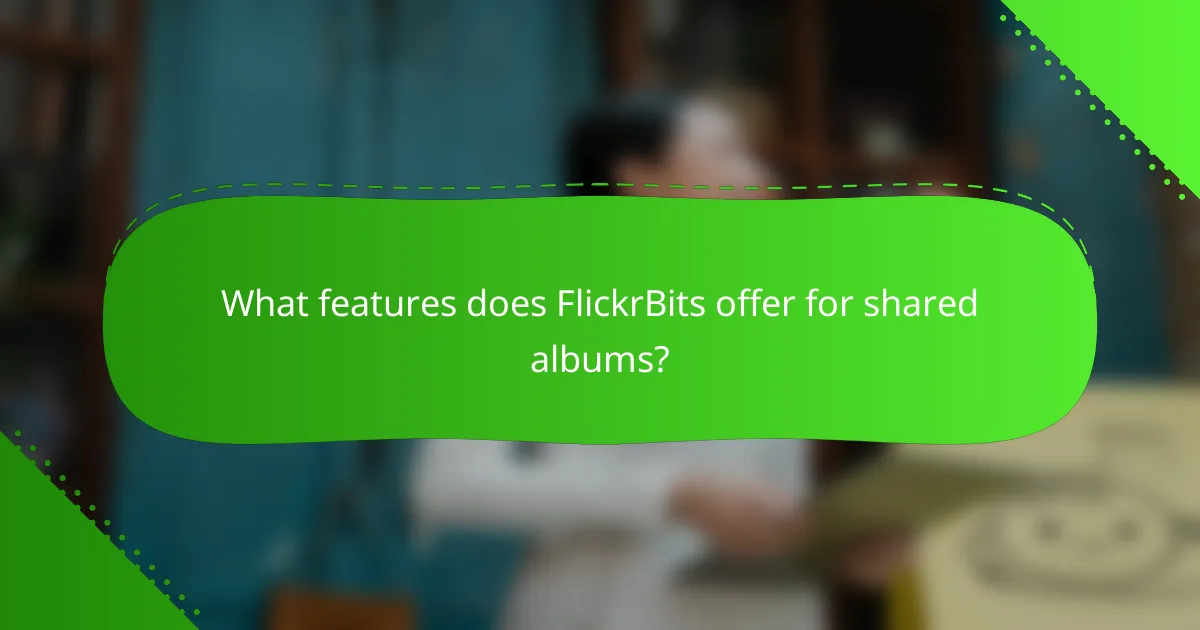
What features does FlickrBits offer for shared albums?
FlickrBits provides a range of features for shared albums that enhance collaborative photography projects. Users can create albums, customize privacy settings, and collaborate in real-time, making it easier to manage group contributions and maintain control over shared content.
Album creation tools
FlickrBits offers intuitive album creation tools that allow users to easily compile and organize photos. Users can create albums from scratch or select existing photos to group together, enabling a seamless workflow for collaborative projects. The platform supports various formats, including themed albums or event-specific collections.
To create an album, simply select the photos you want to include, give your album a title, and add a description if desired. This process typically takes just a few minutes, making it accessible for both novice and experienced photographers.
Customizable privacy settings
Customizable privacy settings on FlickrBits allow users to control who can view and contribute to their shared albums. Users can choose from various options, such as public access, restricted access to invited members, or completely private settings. This flexibility ensures that sensitive or personal photos remain secure while still enabling collaboration.
When setting up an album, consider your audience and the type of content being shared. For instance, if the album contains family photos, a private setting may be more appropriate, whereas a public album could be suitable for community events or projects.
Real-time collaboration
FlickrBits facilitates real-time collaboration, allowing multiple users to contribute to an album simultaneously. This feature is particularly useful for group projects, as it enables photographers to upload, comment, and edit photos in real-time, enhancing communication and creativity among team members.
To make the most of real-time collaboration, encourage team members to engage actively by sharing feedback and suggestions on each other’s contributions. This interaction can lead to a richer final product and foster a sense of community within the project.
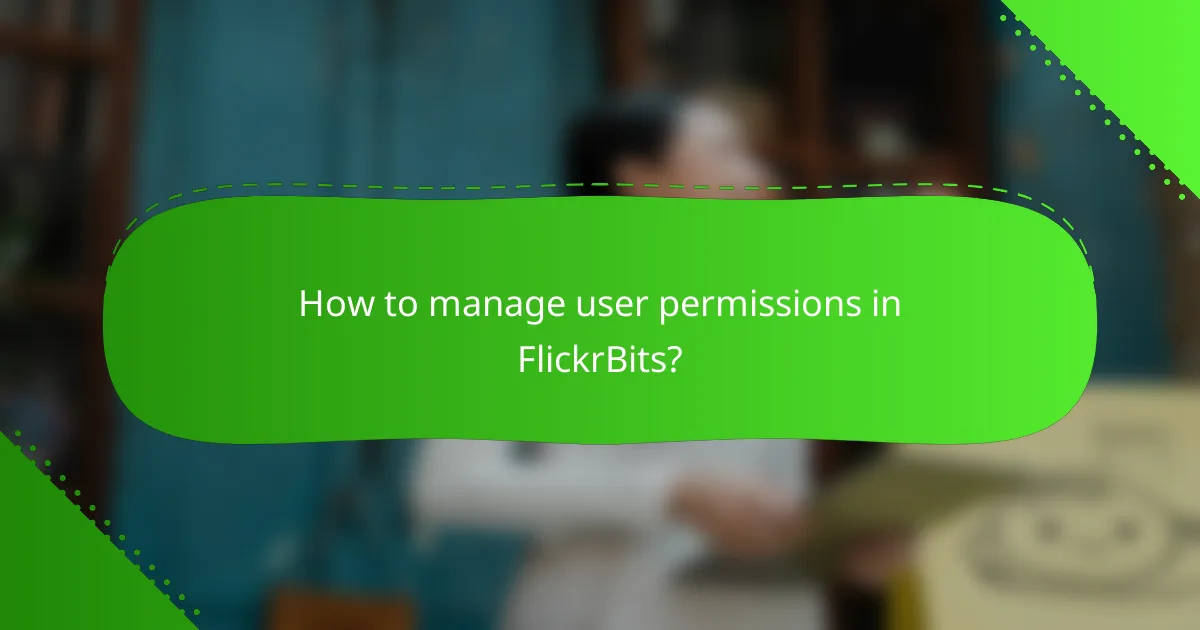
How to manage user permissions in FlickrBits?
Managing user permissions in FlickrBits involves assigning roles, setting viewing and editing rights, and monitoring user activity. This ensures that collaborative photography projects run smoothly and that users have appropriate access to shared albums.
Assign roles to users
Assigning roles in FlickrBits is essential for defining what each user can do within a shared album. Common roles include Admin, Editor, and Viewer, each with different levels of access and control. For example, Admins can manage settings and permissions, while Editors can upload and edit photos, and Viewers can only see the content.
To assign roles, navigate to the album settings and select users from your contact list. You can easily change roles as needed, allowing for flexibility in collaboration.
Set viewing and editing permissions
Setting viewing and editing permissions allows you to control how users interact with the shared album. You can choose to allow all users to edit, restrict editing to specific roles, or set albums to view-only mode. This is particularly useful for maintaining the integrity of the album while still encouraging collaboration.
Consider using view-only permissions for larger groups where not everyone needs to contribute content. For smaller teams, granting editing rights can enhance creativity and collaboration.
Monitor user activity
Monitoring user activity in FlickrBits helps you keep track of contributions and changes made to shared albums. You can view logs that show who uploaded or edited photos and when these actions occurred. This transparency can help resolve disputes and ensure accountability among users.
Regularly reviewing user activity can also inform you about how effectively the album is being used and whether adjustments to roles or permissions are necessary. Aim to check activity logs weekly, especially in active projects.
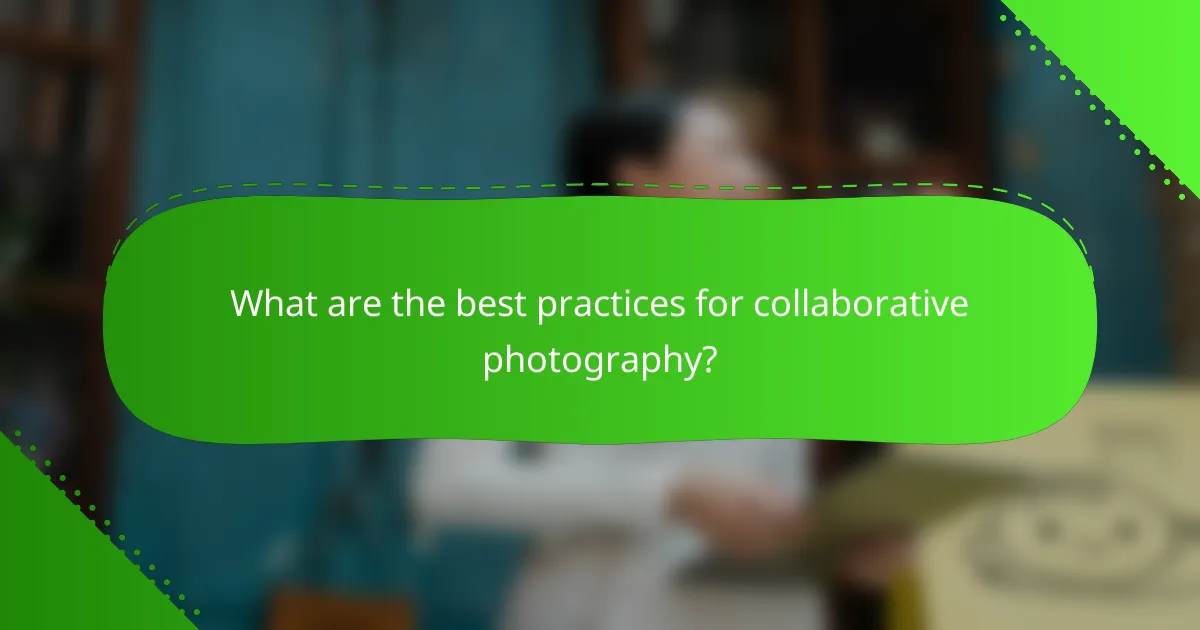
What are the best practices for collaborative photography?
Best practices for collaborative photography focus on effective communication, regular reviews of contributions, and fostering an open environment for feedback. Implementing these strategies ensures that all participants are aligned and that the project progresses smoothly.
Establish clear communication
Clear communication is essential in collaborative photography projects to prevent misunderstandings and ensure everyone is on the same page. Utilize tools like group chats or project management apps to facilitate ongoing discussions and updates.
Define roles and responsibilities early on, so each participant knows their tasks and expectations. Regular check-ins can help maintain clarity and address any issues promptly.
Regularly review contributions
Regularly reviewing contributions helps maintain quality and coherence in the collaborative project. Schedule periodic reviews to assess submitted photos and provide constructive feedback to contributors.
Consider creating a shared document or platform where all members can view and comment on each other’s work. This transparency encourages accountability and allows for collective decision-making on which images to include in the final project.
Encourage feedback and ideas
Encouraging feedback and ideas fosters a collaborative spirit and enhances creativity within the group. Create an environment where team members feel comfortable sharing their thoughts and suggestions without fear of criticism.
Implement structured feedback sessions where participants can discuss their perspectives on the project. This not only improves the quality of the work but also strengthens relationships among team members, leading to a more cohesive final product.
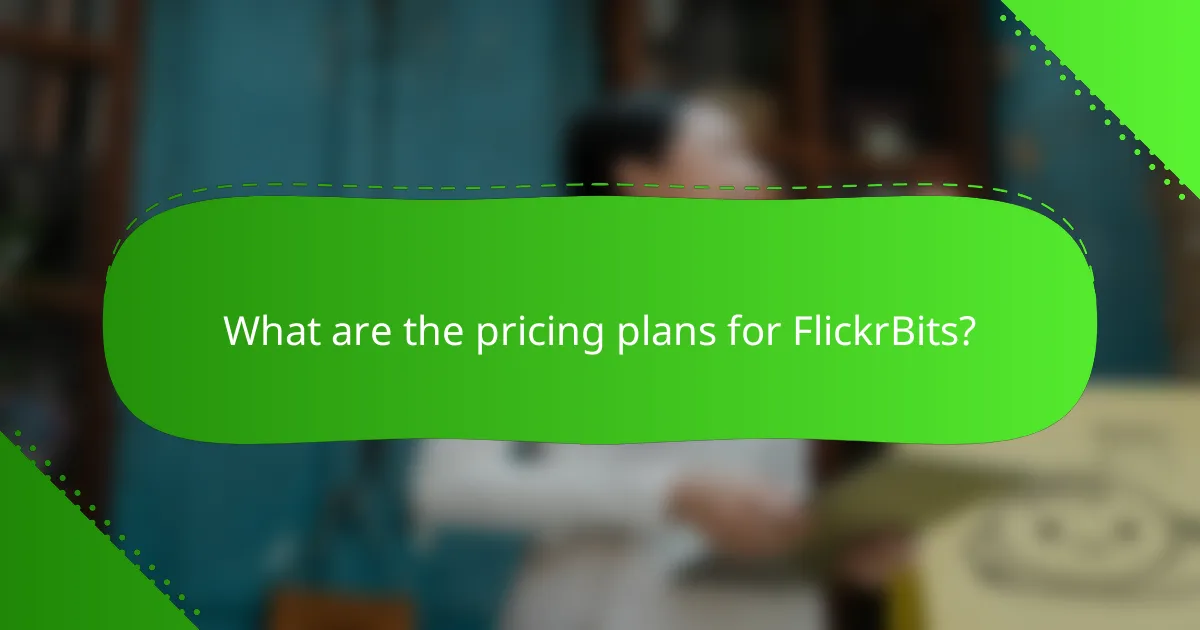
What are the pricing plans for FlickrBits?
FlickrBits offers a variety of pricing plans to accommodate different user needs, including a free tier and a premium subscription. The free tier provides essential features, while the premium plan unlocks additional benefits for collaborative photography projects and shared albums.
Free tier features
The free tier of FlickrBits allows users to create and share albums with a limited number of collaborators. Users can upload a certain amount of photos each month, typically around a few hundred, and access basic editing tools. This plan is ideal for casual photographers or those just starting with collaborative projects.
Additionally, the free tier includes basic user permissions, enabling album owners to control who can view or contribute to their albums. However, storage space and the number of shared albums are restricted, which may limit larger projects.
Premium subscription benefits
The premium subscription enhances the FlickrBits experience by offering increased storage capacity and the ability to create unlimited shared albums. Subscribers can upload thousands of photos without worrying about hitting a limit, making it suitable for serious photographers and teams.
Moreover, premium users enjoy advanced user permissions, allowing for more granular control over who can edit, comment, or view the albums. This feature is particularly beneficial for collaborative projects involving multiple contributors, ensuring that each user has the appropriate level of access.
