FlickrBits provides a specialized cloud storage solution tailored for photographers and creatives, emphasizing efficient file management and seamless sharing. With its user-friendly interface and flexible storage options, it stands out among traditional cloud services. Users can choose from various pricing plans, including a free option, to meet their specific storage and collaboration needs.
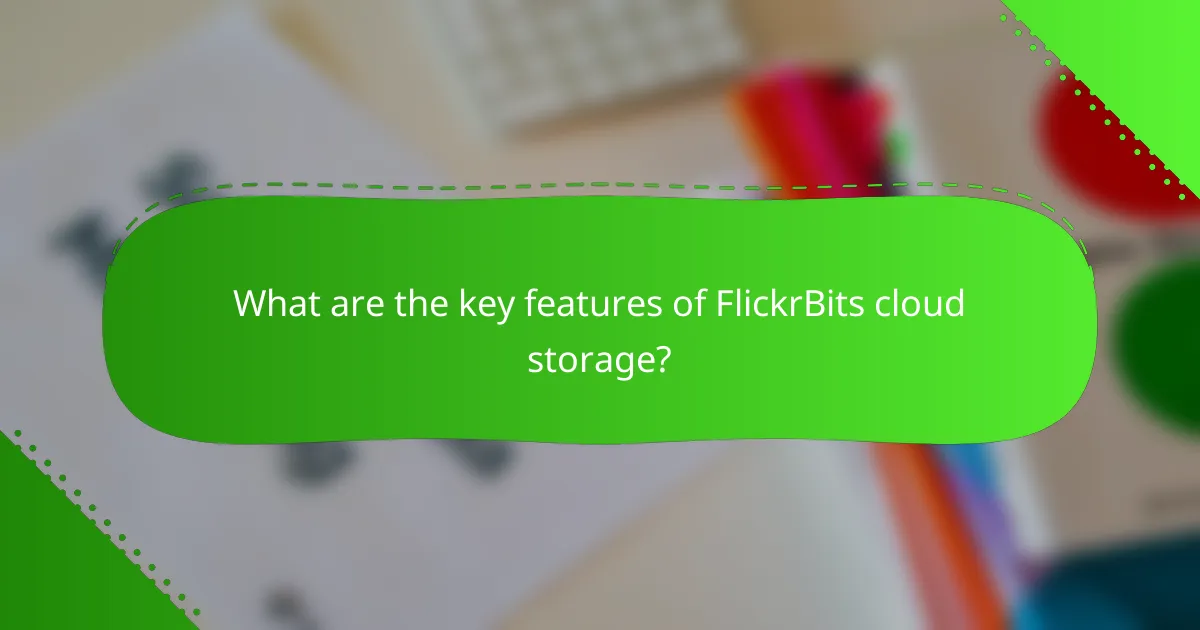
What are the key features of FlickrBits cloud storage?
FlickrBits offers a range of cloud storage features designed for photographers and creatives, focusing on file management, sharing, and integration with other tools. Key aspects include robust file sharing capabilities, flexible storage options, and a user-friendly interface.
File sharing capabilities
FlickrBits allows users to easily share files with others through links or direct uploads. You can set permissions for viewing or editing, making it suitable for collaborative projects. The platform supports sharing via social media and email, enhancing accessibility.
Storage capacity options
FlickrBits provides various storage capacity options to cater to different user needs, ranging from basic plans for casual users to extensive storage for professionals. Users can choose plans that offer anywhere from a few gigabytes to several terabytes, depending on their requirements.
Integration with other platforms
FlickrBits integrates seamlessly with popular platforms like Adobe Creative Cloud and social media networks. This connectivity allows users to upload and manage their files directly from these applications, streamlining workflows and enhancing productivity.
Security measures
FlickrBits prioritizes user security with features such as encryption for data at rest and in transit. Regular security audits and compliance with industry standards help protect user data from unauthorized access. Users are encouraged to enable two-factor authentication for added security.
User interface design
The user interface of FlickrBits is designed for simplicity and ease of use, featuring an intuitive layout that allows users to navigate effortlessly. Key functions are easily accessible, and the platform is optimized for both desktop and mobile devices, ensuring a consistent experience across devices.
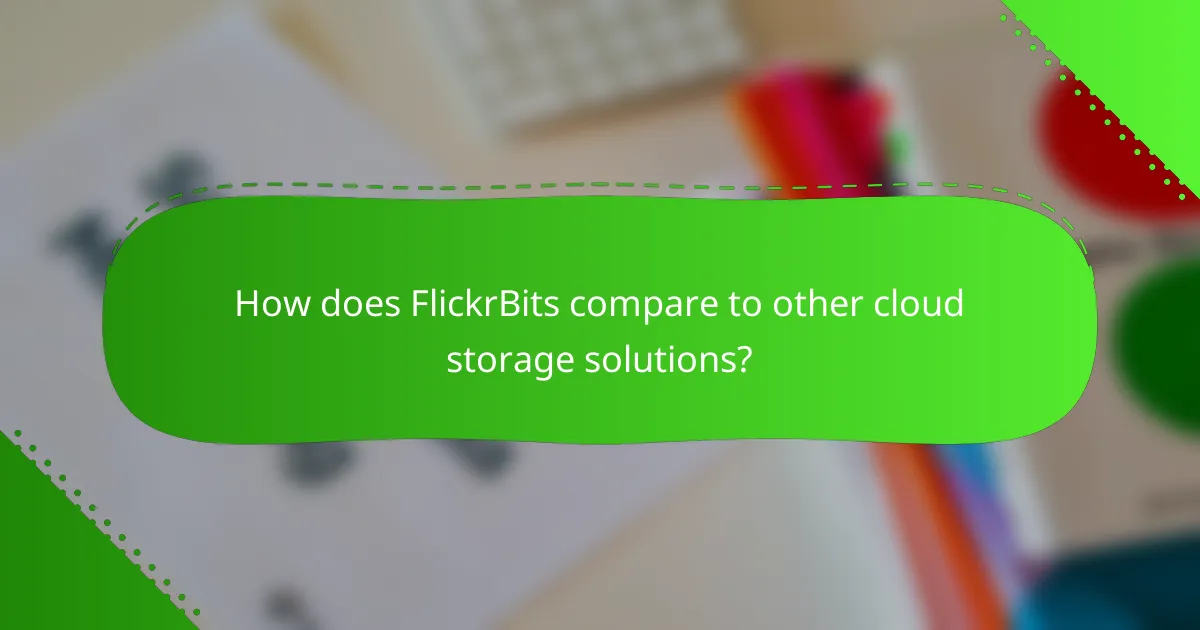
How does FlickrBits compare to other cloud storage solutions?
FlickrBits offers unique features tailored for photo storage and sharing, setting it apart from traditional cloud storage solutions. While it excels in managing images, users should consider their specific needs, such as collaboration and file types, when comparing it to other platforms.
Comparison with Google Drive
Google Drive provides a versatile cloud storage solution that integrates seamlessly with other Google services. It supports various file types and offers robust collaboration features, making it ideal for teams and document sharing.
In contrast, FlickrBits focuses primarily on photo management, providing tools specifically designed for photographers. Users who prioritize image organization and sharing may find FlickrBits more beneficial, while those needing comprehensive file storage might prefer Google Drive.
Comparison with Dropbox
Dropbox is known for its user-friendly interface and strong file synchronization capabilities. It allows easy sharing and collaboration on various file types, making it a popular choice for both personal and professional use.
FlickrBits, however, specializes in photo-centric features, such as advanced tagging and metadata management. For users whose primary concern is photo storage and sharing, FlickrBits may offer more tailored tools, while Dropbox is better for general file management.
Comparison with OneDrive
OneDrive integrates well with Microsoft Office applications, providing a solid option for users who rely on Microsoft products. It offers ample storage and collaboration features, making it suitable for business environments.
FlickrBits, on the other hand, is designed specifically for photographers, offering features like high-resolution image storage and community sharing. Users who need extensive photo management capabilities may find FlickrBits more aligned with their needs compared to OneDrive’s broader approach to file storage.
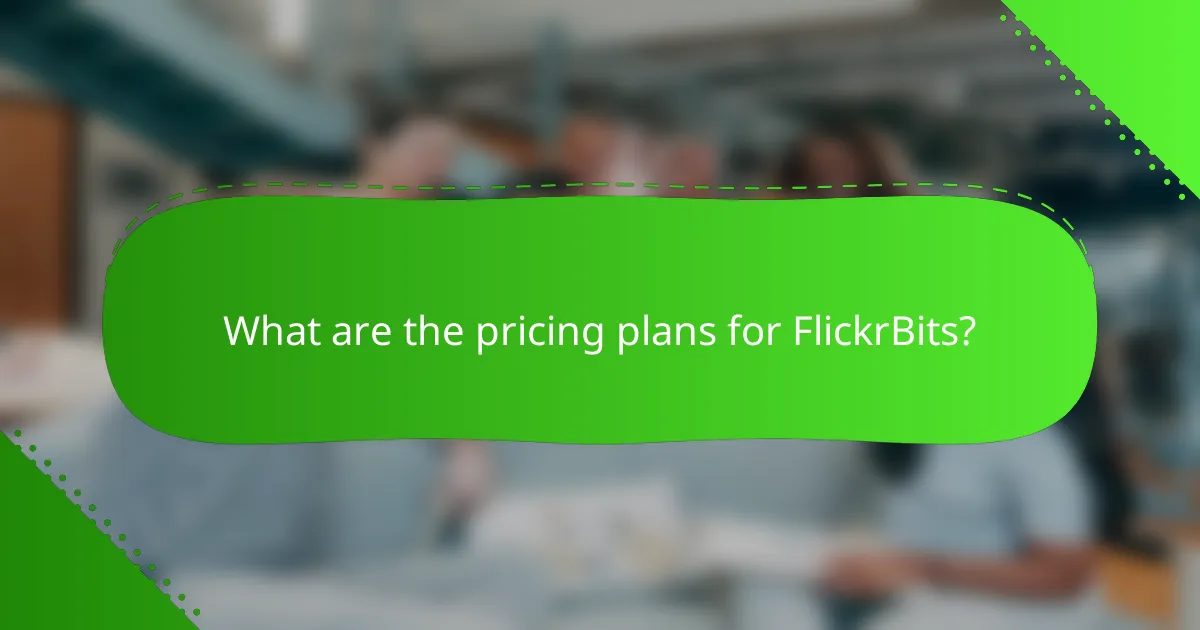
What are the pricing plans for FlickrBits?
FlickrBits offers a variety of pricing plans to cater to different user needs, including a free plan and several paid options. Users can choose based on their storage requirements and additional features, making it flexible for casual and professional photographers alike.
Free plan details
The free plan of FlickrBits provides users with a limited amount of cloud storage, typically around 1 GB. This plan is ideal for casual users who want to store a small number of photos without incurring any costs.
In addition to storage, the free plan may include basic features such as photo sharing and limited access to editing tools. However, users should be aware that higher resolution uploads and advanced features are not available in this tier.
Paid plan options
FlickrBits offers several paid plans that range from basic to premium, with storage options typically starting from 10 GB and going up to several terabytes. The pricing for these plans can vary, often falling between $5 to $30 per month, depending on the amount of storage and additional features included.
Paid plans usually offer benefits such as unlimited photo uploads, advanced editing tools, and enhanced sharing capabilities. Users should evaluate their storage needs and the specific features they require when selecting a plan.
Cost comparison with competitors
When comparing FlickrBits to competitors like Google Photos and Dropbox, it’s essential to consider both storage capacity and pricing. For instance, Google Photos offers free storage up to a certain limit but charges for additional space, while Dropbox has a similar pricing structure to FlickrBits.
FlickrBits may be more cost-effective for users who prioritize photo storage and sharing, as its plans often include features tailored for photographers. Users should assess their specific needs and compare the total costs, including any additional features that may be beneficial.
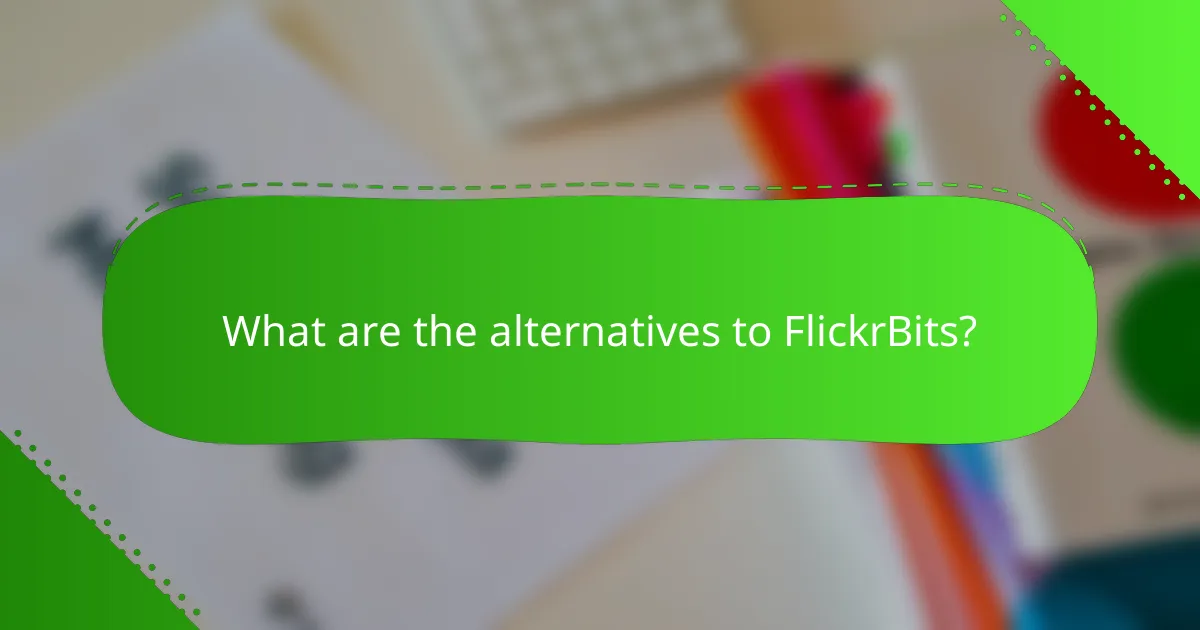
What are the alternatives to FlickrBits?
There are several alternatives to FlickrBits that offer cloud storage solutions for photos and videos. Users can choose from various platforms based on features, pricing, and usability to find the best fit for their needs.
Best alternatives in 2023
In 2023, some of the best alternatives to FlickrBits include Google Photos, Dropbox, and Amazon Photos. Google Photos provides free storage options with a limit, while Dropbox offers robust file-sharing capabilities and collaboration tools. Amazon Photos is particularly appealing for Amazon Prime members, as it includes unlimited photo storage.
When selecting an alternative, consider the storage limits, pricing plans, and additional features like editing tools or sharing capabilities. Each platform has its strengths, so it’s essential to evaluate what matters most to you, whether it’s storage space, ease of use, or integration with other services.
Open-source cloud storage options
Open-source cloud storage options like Nextcloud and ownCloud provide customizable solutions for users who prefer more control over their data. These platforms allow users to host their cloud storage on personal servers, ensuring privacy and security.
Nextcloud offers a user-friendly interface and a variety of plugins for added functionality, while ownCloud is known for its strong file-sharing capabilities. Both options require some technical knowledge to set up but can be a great choice for those looking for flexibility and independence from commercial services.
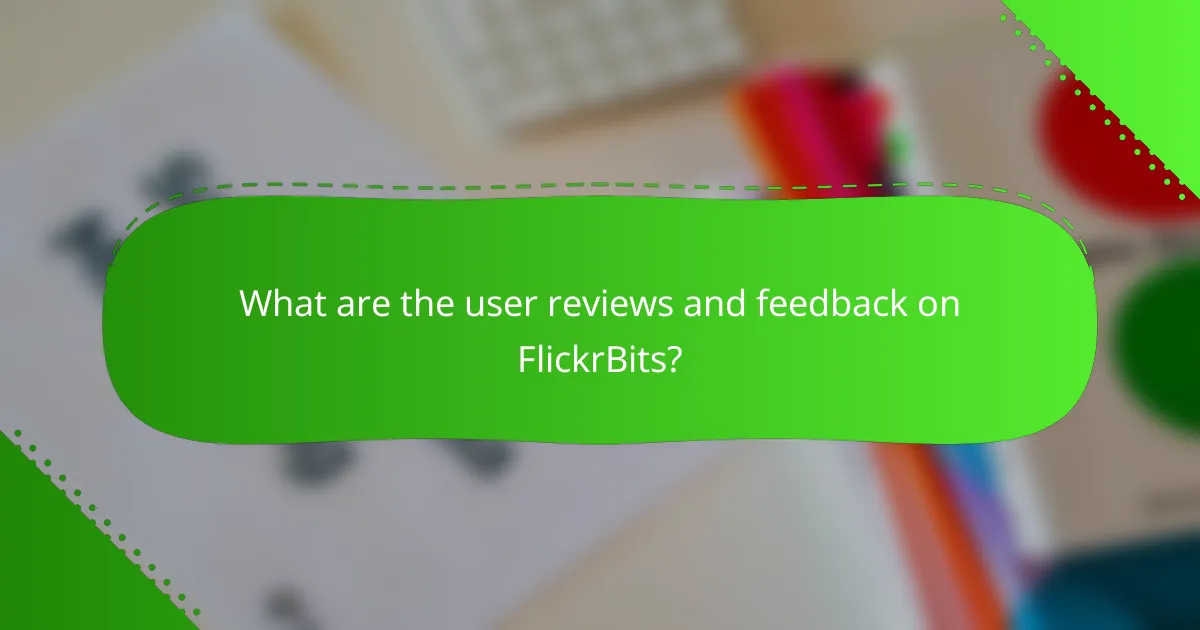
What are the user reviews and feedback on FlickrBits?
User reviews and feedback on FlickrBits generally highlight its user-friendly interface and robust cloud storage capabilities. Many users appreciate the seamless integration with photography tools, though some report issues with customer support and pricing transparency.
User satisfaction ratings
User satisfaction ratings for FlickrBits tend to be mixed, with many users giving it a score in the range of 3 to 4 out of 5 stars. Positive feedback often focuses on its ease of use and reliable performance for storing and sharing photos. However, some users feel that the value for money could be improved, especially when compared to competitors.
Common user complaints
Common complaints about FlickrBits include difficulties in accessing customer support and a lack of clarity regarding subscription pricing. Users have reported long wait times for responses to inquiries, which can be frustrating. Additionally, some find the storage limits restrictive compared to other cloud storage options, leading to dissatisfaction among those with extensive photo libraries.
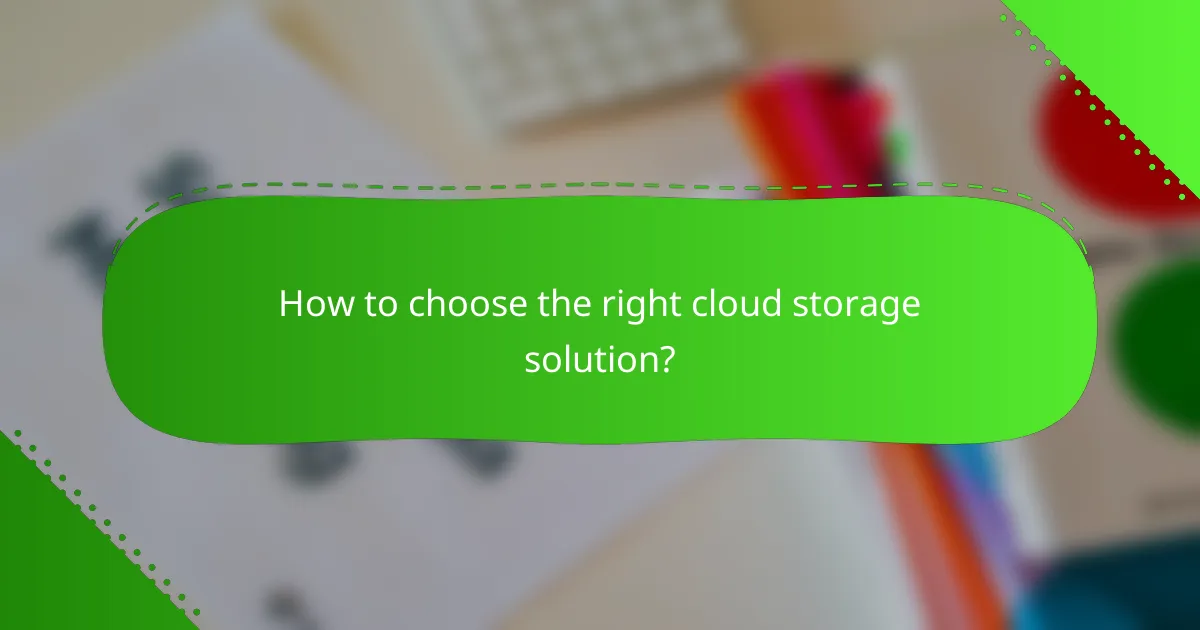
How to choose the right cloud storage solution?
Choosing the right cloud storage solution involves assessing your specific needs, such as storage capacity, accessibility, and security features. Consider how you plan to use the storage, whether for personal use, business, or collaborative projects, as this will guide your decision-making process.
Criteria for selection
When selecting a cloud storage solution, consider factors like storage capacity, pricing, and user interface. Look for options that offer scalable storage plans to accommodate future growth without significant cost increases. Additionally, evaluate the ease of use, as a user-friendly interface can save time and reduce frustration.
Security is another crucial criterion. Ensure that the service provides robust encryption, both during data transfer and at rest, along with compliance with relevant regulations such as GDPR for European users. Check for additional features like two-factor authentication to enhance account security.
Key features to consider
Key features to look for in a cloud storage solution include file sharing capabilities, collaboration tools, and backup options. Services that allow easy sharing of files with customizable permissions can facilitate teamwork and improve productivity. Collaboration tools, such as real-time editing, can be beneficial for teams working on shared projects.
Backup and recovery options are essential for protecting your data. Choose a service that offers automatic backups and easy recovery processes in case of accidental deletion or data loss. Additionally, consider integration with other applications you use regularly, as this can streamline your workflow.
